Xamarin Training
Want to kick-start your career as Xamarin developer. To develop Native IOS, Android and Windows apps with ease. But, don’t know where to get started. Then don’t worry, Hope Tutors has got you covered. Learn Xamarin best practices and be career ready with advanced Xamarin training.
Hope Tutors Xamarin training program in Chennai is the best place to learn & master Xamarin.
About Xamarin Online Courses:
Xamarin is used by professional developers to build simple cross-platform applications. For Android, Windows & IOS. Microsoft’s applications are build based on Xamarin.
The crucial benefit of Xamarin is application user interface. This feature uses native controls on all platforms. In Hope Tutors training course you will “how to use Xamarin” from scratch to advanced techniques. With our unique Xamarin online tutorials, learn all the advanced techniques on Xamarin.
Hope Tutors online courses help you to develop in-demand skills with access to the primary and advanced topics. Get career ready with our advanced support and learn dominating skills to succeed in your Xamarin Career.
Career Options:
Xamarin is helpful for android & IOS Native app development. It has good features when compared to Android studio. So, lots of developers are keen to use Xamarin to build their apps. Xamarin has great future options especially after Microsoft has acquired it. Microsoft also made Xamarin free for developers.
So, developers love to use and develop apps on Xamarin mobile application framework. It has both Xamarin. Android and Xamarin.IOS at its core. If you learn Xamarin means you can quickly get hired in Microsoft. Even get hired by other major app development companies.
What are the objectives of Hope Tutors Online Xamarin Training?
The Primary objectives of this Xamarin Course to make our students build native apps with ease.
- Develop Native apps by using Xamarin.
- Authenticating users of Mobile Apps
- Allow or restrict access to resources.
- Get in-depth knowledge on Xamarin Platform and Tool Kit.
- Create splendid and functional Android & IOS Apps.
- Use Graphics and animations with ease.
- Understand common Android & IOS Design Patterns
What will you learn from our Xamarin Online Training?
In this course, students will learn different concepts of Xamarin to master native building apps. Our specialized training curriculum is crafted by keeping all aspiring students in mind. So, we have included basic to advanced topics in this training module. Have a look at the below topics to get an idea about what will you learn from our Xamarin Online training.
Introductory Class: We’ll start the course by explaining the core concepts of the Xamarin.
Installation Process: Learn how to install Xamarin application in your system to start learning Xamarin.
Application Manifest: Understand the tactics of Application manifest in Hope Tutors tutorial.
Authenticating Users: Students will learn how to Authenticate users in Xamarin.
OAuth & OpenID connect: Learn about OAuth & OpenID Connect steps to get an in-depth knowledge on Xamarin.
Xamarin Auth Library: Libraries are always crucial for any programming language. So, you’ll learn about them in Xamarin Auth Library.
Installing Xamarin.Auth Packages: Learn how to install Xamarin.Auth Packages in your system to work on them.
Creating an Android Project: Start creating Android Project with Xamarin platform from scratch.
Creating IOS Project: Learn how to create IOS Project by using Xamarin with ease.
Making Authenticated Web Calls: Learn to master making Authenticated web calls through your app.
Storing and Retrieving Credentials: learn complex topics like storing and Retrieving credentials in this class.
Identity Management: Master how to handle identity management in Hope Tutors Tutorial.
Azure AD B2C: Gain knowledge on the complex Azure AD B2C topic without any trouble.
Xamarin Android Layouts & Basic UI: Learn to create android app layouts with basic User Interface options.
Fast Scrolling and Section Indexing: Learn about the fast scrolling and section indexing option in Xamarin course.
Animations & Graphics Xamarin: You’ll learn how to implement animations and graphics on Xamarin in this course.
Activity Lifecycle: Gain knowledge on the Activity life cycle of Xamarin
Menus & Layouts: Learn to create Menus and Layouts with ease.
Android Widgets: Create android widgets which adapts perfectly with the App User Interface.
Multi-screen App: Learn to create a multi-screen App in this course.
Deploying APP: Learn to deploy your app to get better insights on App.
Along with these, you will learn more advanced topics in our special Hope Tutors Training program. Come join us to reach greater heights in your career.
Who can Attend Xamarin Online Course:
- Beginners who strive to achieve greater heights can enroll in this course.
- If you have common knowledge of Xamarin, you can enroll in this course as well.
Course Curriculum
| Overview of Xamarin platform | |||
| • Overview of Mobile Development | 00:00:00 | ||
| Starter vs. Indie vs. Business licenses | 00:00:00 | ||
| • Xamarin store | 00:00:00 | ||
| • What kind of mobile apps can be generated with Visual Studio vs Xamarin Studio on both OS X and Windows | 00:00:00 | ||
| • Needs for generating a Xamarin.iOS application | 00:00:00 | ||
| Cross-Platform App Development | |||
| • Establishing mobile applications with Xamarin | 00:00:00 | ||
| • Introduction to Portable Class Libraries | 00:00:00 | ||
| • Dissimilarity and approaches to serving source code files | 00:00:00 | ||
| • Techniques used to switch to the UI thread | 00:00:00 | ||
| • Fundamental skill of Xamarin.Social component | 00:00:00 | ||
| • Fundamental skill of the Xamarin.Mobile component | 00:00:00 | ||
| • Contrast between design patterns used in mobile development like MVVM, IoC/DI, Singleton, etc. | 00:00:00 | ||
| • Utilizing the Nuget and Xamarin Component Store | 00:00:00 | ||
| • Fundamental skill of .NET libraries | 00:00:00 | ||
| • Utilizing the async / await keywords | 00:00:00 | ||
| • Identifying Memory Issues | 00:00:00 | ||
| Navigation | |||
| • Tabbed Applications in iOS | 00:00:00 | ||
| • Android fragments | 00:00:00 | ||
| • Android – Navigation patterns | 00:00:00 | ||
| • iOS – Navigation patterns | 00:00:00 | ||
| • Android Options menu – How to add items | 00:00:00 | ||
| Data in Mobile | |||
| • Functioning with the File System | 00:00:00 | ||
| • Data in Mobile | 00:00:00 | ||
| • Advantages annd disadvantages to SQLite | 00:00:00 | ||
| • Mobile world – usage of ORM libraries | 00:00:00 | ||
| • Path abstraction in Xamarin.Android and iOS | 00:00:00 | ||
| • Xamarin.Android, Xamarin.iOS and Windows Phone – Remote Storage | 00:00:00 | ||
| Xamarin Web Services | |||
| • Xamarin – Web services | 00:00:00 | ||
| • Web Services – Common architecture and data formats | 00:00:00 | ||
| • Ways you can use to access a web service from a Xamarin application. | 00:00:00 | ||
| • Bindings in WCF/SOAP | 00:00:00 | ||
| Xamarin.Forms | |||
| • Overview to Xamarin.Forms | 00:00:00 | ||
| • Control Gallery | 00:00:00 | ||
| • Core types – Page types, Layout containers, etc. | 00:00:00 | ||
| • Define XAML | 00:00:00 | ||
| • Fundamental binding features | 00:00:00 | ||
| • Xamarin.Forms – Customizing the ListView | 00:00:00 | ||
| • Xamarin.Forms – Model-View-ViewModel | 00:00:00 | ||
| • Xamarin.Forms – Resources | 00:00:00 | ||
| • Xamarin.Forms – Styles | 00:00:00 | ||
| • Xamarin.Forms – XAML | 00:00:00 | ||
| • Xamarin.Forms – Data Binding | 00:00:00 | ||
| • Xamarin.Forms – ListView | 00:00:00 | ||
| Enterprise Services | |||
| • Local Data Securing | 00:00:00 | ||
| • Utilizing the Xamarin Salesforce Component | 00:00:00 | ||
| • Using OAuth 2 Web Services with Xamarin.Auth | 00:00:00 | ||
| • Data Caching plus Synchronization | 00:00:00 | ||
| Android App Development in Xamarin | |||
| • Getting Started – Android | 00:00:00 | ||
| • ListViews – Working | 00:00:00 | ||
| • Maps | 00:00:00 | ||
| • Locations | 00:00:00 | ||
| • Core types of Android application – Activity, Intent, Adapter, ListView, Context, Bundle, etc. | 00:00:00 | ||
| • Types of project included with Xamarin and Visual Studio for Xamarin.Android | 00:00:00 | ||
| • Android view – Setting an id | 00:00:00 | ||
| • Launch an Activity | 00:00:00 | ||
| • Resources in Android | 00:00:00 | ||
| • Assets in android | 00:00:00 | ||
| • Android layouts | 00:00:00 | ||
| • Mainfest settings of Android | 00:00:00 | ||
| • Support libraries of Android | 00:00:00 | ||
| • Android – Working with Emulators | 00:00:00 | ||
| • Native types – used in Xamarin.Android | 00:00:00 | ||
| • Xamarin.Android code execution | 00:00:00 | ||
| • Working with Android Locations | 00:00:00 | ||
| • Types of Built-in adapter – Android | 00:00:00 | ||
| iOS App Development in Xamarin | |||
| • Getting Started – iOS | 00:00:00 | ||
| • Overview of Storyboards | 00:00:00 | ||
| • iOS – Tables | 00:00:00 | ||
| • Maps | 00:00:00 | ||
| • Locations | 00:00:00 | ||
| • iOS – views | 00:00:00 | ||
| • Functioning with Images | 00:00:00 | ||
| • Ore types of iOS applications – AppDelegate, UIWindow, UIView, Storyboards, UIViewControllers, etc. | 00:00:00 | ||
| • iOS – Launch images | 00:00:00 | ||
| • Types of project included with Xamarin and Visual Studio | 00:00:00 | ||
| • Differences between XIBs and Storyboards | 00:00:00 | ||
| • Universal apps | 00:00:00 | ||
| • Xamarin.iOS code execution | 00:00:00 | ||
| • Functioning with MKMapView, setting pins, setting current location, finding points-of-interest etc. | 00:00:00 | ||
| • Ways to providing data and UITableView customization | 00:00:00 | ||
| • iOS – Gesture recognizers | 00:00:00 | ||
| • Usage of Attributes in Xamarin.iOS | 00:00:00 | ||
| • Info.plist | 00:00:00 | ||
| Images handling for normal vs. retina displays | 00:00:00 | ||
| • UIViews code positioning | 00:00:00 | ||
| • iOS Simulator – Restrictions | 00:00:00 | ||
| • app Folders (Documents vs. Library) | 00:00:00 | ||
| • Autosizing – Springs and Struts – in the designer | 00:00:00 | ||
| • Xamarin.iOS – Unsupported .NET features due to no JIT | 00:00:00 | ||
| • iOS – Loading images | 00:00:00 | ||
| • Provisioning profile creation | 00:00:00 | ||
| • Xamarin.iOS Application profile tools | 00:00:00 | ||
| Testing | |||
| • Test Cloud Deployment | 00:00:00 | ||
| • Functioning with Xamarin.UITest | 00:00:00 | ||
| • Overview of Testing | 00:00:00 | ||
| Publishing an application | |||
| • Android Deployment | 00:00:00 | ||
| • Android Publishing | 00:00:00 | ||
| • iOS Deployment | 00:00:00 | ||
| • iOS Publishing | 00:00:00 | ||
| • Fundamental steps for deploying an application to Google Play & iOS AppStore | 00:00:00 | ||
| • Application packaging – each platform | 00:00:00 | ||
Features
We provide the video recordings of our classroom sessions and you can rewind and go back for your immediate and future references.
Flexible Timings
The training sessions are customized to the preferences of the students and the session timing is designed to be flexible.
Practical Case Studies
We provide real-time case studies. The materials are purposefully hand-picked to serve the needs of the students.
Communal Forum
We have created a WhatsApp community forum, where you can converse and develop your skills.
Lifetime Access
You will have lifetime and unending access to wealth of our course resources.
Placement Support
We offer you job placement guidance by providing rich interview questions materials and job recruitment
FAQ
- Experienced MNC employees who has at least 8+ years of experience
- 3 Real-time Examples will be given to students
- 100 % Job assistance including resume preparation, mock up interviews
- No limit in attending interviews\n
- 100% real time project training
- Individual attention to students with flexible schedules
- Instalment options for fee payment
- Dedicated HR Person will be allocated for Placement Assistance.
- We tied up with more than 300+ companies and 50+ consultancy.
- More no of interviews will be scheduled after training program.
- Continuous job Assistance will be given even after the training program.
Kindly call or WhatsApp to +917871012233.
It will be vary from 30 to 50 hours.Depends on the candidate Years of experience.
We have successfully completed 4+ years. We placed more than 1000+ students
Yes First session is free of cost.You shall get the batch timings, duration of the course.
You Shall pay in two installments.EMI Option is also available
100% real time training.MNC Professionals will take the training classes
Yes each and every session will be recorded.You shall access the recorded sessions for lifetime.
Yes we are Pearson Vue Authorized Test Center.You shall write the international Certification in velachery branch.
Yes, we provide both weekdays and weekend sessions. You can attend the classes according to your convenience.
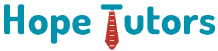




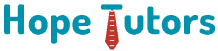
Best for Xamarin
Hi I am Krishnan, I have done Xamarin course in Hope Tutors. Now I can able to develop aps in android and IOS platform. The training is really good. I recommend Hope Tutors for Xamarin Training in Chennai.
Xamarin Training in chennai
This is Tarun, I completed Xamarin Training in Hope Tutors. Trainer give Real time examples for practice. At the end of the course I did project, it was very useful for me. The way of teaching also really good.
Xamarin Institute
I am very happy to be a part of Hope Tutors Chennai. The training environment is really good. Trainer have well knowledge in Xamarin and he covers all topics perfectly. Real time examples help me to learn Xamarin concepts quickly and thoroughly.
Xamarin
This is Megna, I completed xamarin training in Hope Tutors. My mode of training is online. They
framed a very good syllabus and they arrange each and every sessions perfectly. Overall very
good experience with Hope Tutors.
Xamarin training is best
Hi, this is Kaviya, I have done Xamarin training in Hope Tutors, chennai. Good Institute to learn
Xamarin. Thanks to Hope Tutors and my trainer.