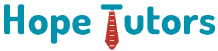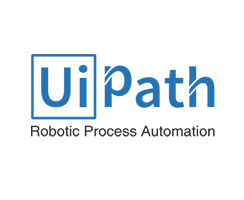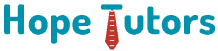Automation Anywhere Interview Questions and Answers
Question 1
What are the salient features of Automation Anywhere?
What are the salient features of Automation Anywhere?
In the realm of Robotic Process Automation (RPA), the tools that constitutes the Automation Anywhere is notable for its abiity to reduce the time taken to fulfill the processing. In a single keystroke we could automate the functions rather than the repetitive process monotonous workloads.
With the support of potent task-scheduling, we could run the scheduled tasks anytime, anywhere.
Although the script is in dissimilar formats, we could automate it.
It is easy to administer the automated processes in single and multiple machines.
Automation tasks are done in the matter of minutes. Keystrokes and mouse clicks are recorded with point-and-click wizards.
With scalable servers that provide collaborative task force, the automation application is made simpler.
Automation Anywhere centralizes the system for backup, security, and resourceful agendas.
Job scheduling and batch data processing is made easier. FTP and SFTP process can fully be automated.
Downloading, uploading, scheduling, and running with multi-user environments can be done in Citrix.
Question 2
What Types of recorder are used in Automation Anywhere?
- Web Recorder
- Screen Recorder
- Smart Recorder
Question 3
What OS supports Automation Anywhere?
- Microsoft Windows Server 2012
- Microsoft Windows Server 2008 R2
- Microsoft Windows Server 2003
- Microsoft Windows 8.1/ 8 and above
- Microsoft Windows 7* (Both 32-bit and 64-bit OS versions are supported)
Question 4
What is the purpose of web recorder?
Question 5
What is an Object Recorder?
Question 6
What is the usages of Secure Recording?
As crucial a process of taking security measures before beginning the process of automating any given business process, the command solutions grasps the mechanisms like the images, texts, object values and HTMLs. However, for banking processes – like financial services, insurance, and commercial environments – seizing these delicate datasets may pose a critical security breach. Thus, this feature of secure recording minimizes these potential security risks as the recording does not capture these sensitive data.
Question 7
Explain Schedule Manager?
Question 8
Describe Active Directory Command.
In Automation Anywhere tool, the following command is used to manage the Active Directory and generate, alter, and delete the users in the system and centralizing the control panel.
The Active Directory command provides the below sub-commands:
- Create User
- Modify User
- Create Group
- Modify Group
- Create Object
- Modify Object
- Search
- Get Property
Question 9
How to use the String Operation Command in AA?
Using the following command to exploit a text string or withdraw part of a string and storing it in a variable.
The String Operation command provides the following sub-commands:
- Before/After
- Compare
- Find
- Join
- Length
- Lower Case
- Replace
- Reverse
- Split
- Sub-String
- Trim
Question 10
What is the purpose of Error Handling Command in Automation Anywhere?
Sub-Commands are:
- Begin Error Handling
- End Error Handling
- Automation Anywhere provides these possibilities for error handling when an error happens:
- Take Snapshot: In the event of any error, take a snapshot of the screen.
- Run Task: Run another task when the current task faces an error.
- Log data into file: Log the error into a file.
- Send Email : Send an email when the error happens. Optionally ‘Attach Snapshot’ and/or ‘Attach Variable’. We can configure e-mail settings from Tools > Options > Email Settings
- Variable Assignment: Specify a value to be assigned to a variable and Set Task Status Pass or Fail depending on the Error handling action.
Enroll Now!… to Get following RPA tools Training from Hope Tutors.
Call us @ 7871012233 to get Free RPA Demo