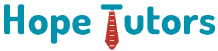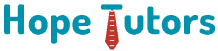This article will clearly explain you about the steps involve in installing the Python. Before we step into the topic first we have a quick review about Python. This article will cover the following topics. They are,
∙ A short introduction about Python.
∙ Why it is very popular?
∙ Why we should learn it?
∙ Installation steps of the Python on our windows.
∙ Development Environments of the Python.
Now, let’s see in detail.
A short introduction about Python:
The Python is very famous language. This language has many libraries as well as modules. This makes us to work easily.
My opinion is working in Python is very easy when compared with other language. Even beginners can also learn this language very easily. This is because of their simple and easy syntax. So, beginners can easily understand the concepts rather than learning other languages.
Python’s libraries are all open sourced. This brings many traction in start-up as well as industries.
Why it is very popular?
If we roll back a few years, we can recall that experts states that Python will rock the IT world. Yes, it is true. Beginners in IT field may lag while learning a new language. This is because they are new to the concepts. Sometimes, few concepts may confuse them.
My opinion is Python solve these issues. It makes the beginners to feel free. This is possible with the easy syntax.
There are millions of learners who learn Python very happily all over the world. Most of them tell that it is very funny in working with this Python. This makes our effort easy. Even you may also tell the same thing when you complete this article.
Why we should learn it?
This Python language is general purpose. It has many web development apps. Also, it has scientific as well as mathematical apps. Especially for the GUI of the desktops.
Python syntax are very simple and clear. Their length is also very short. Now let’s see why most of the people say that it is very funny in working with the Python. This is because it provides you time to think about the issues not about the syntax.
Most of the companies uses Python. Even we don’t need to surf for it. It is very popular and easy for codding the programs.
Installation steps of the Python on our windows:
Installing the Python is very easy on the Linux. In Linux, we just run a command and establish the setting. But when we go with the windows, it seems to be a long process.
Now let’s consider we are working with the Python 3. Then we need to access Python interpreter. We have many ways to achieve this.
∙ We have to get Python from Software foundations of Python. Their legal website is python.org. It provides us the downloading the corresponding installer for our OS. Then we can run it on our systems.
∙ Some OS like Linux gives us the package manager. We can run it and install the Python.
∙ While we come with macOS, similarly they provide a package manager known as Homebrew.
∙ When we deal with the mobile OS like Android as well as iOS, we can easily install the app. This app will provide us the Python environment.
1st Step:
Downloading the Python installer:
∙ Open any browser window. Go to download page of windows in official web page python.org.
∙ There are headings at top. Go to Python Release for the Windows. There we can click the link which says latest python release – Python3.x.x.
∙ Scroll down and choose the executable installer as based on the bit. Whether you have 64 bit then choose x86-64. Else you have 32 bit then go for x86.
Generally we have some differences with these bits. If our system is with the processor of 32 bit then select appropriately.
If our system is with the processor of 64 bit then select appropriately. Both of them works for more purposes. The only thing is in 32 bit it will occupy less memory space where else in 64 bit we have more.
If you don’t aware of process then go with 64. If it is wrong then it likes to change to other version. In such case just uninstall it. Then again install with the correct version.
2nd Step:
Running the installer:
When we done with the download, we just need to run it. It is possible by double clicking download files. Then dialog box will appear. What we need to do is just to click on the install now. After few minutes our system is install with the Python.
There is another way for installing Python. This is only possible if we run anniversary updates for the windows10. Windows10 version includes a new feature known as window subsystems for the Linux. This provides Linux environments in the windows directly.
Development Environments of the Python:
We are having many IDEs for coding with the Python as well as on daily. Also, we have many IDEs for developing the codes. Choose a correct IDEs is about your needs. My suggestion for you is PyCharm. It is very easy to work. Most of you guys will go with my words.
Conclusion:
I hope now you came to understand about how to install the python on the windows. All the above sessions gives you more interest in working with the Python. Learning Python will boost your carrier. For learning Python please enrolled with hope tutors. I hope this article vaues your time.