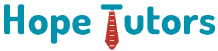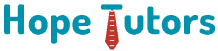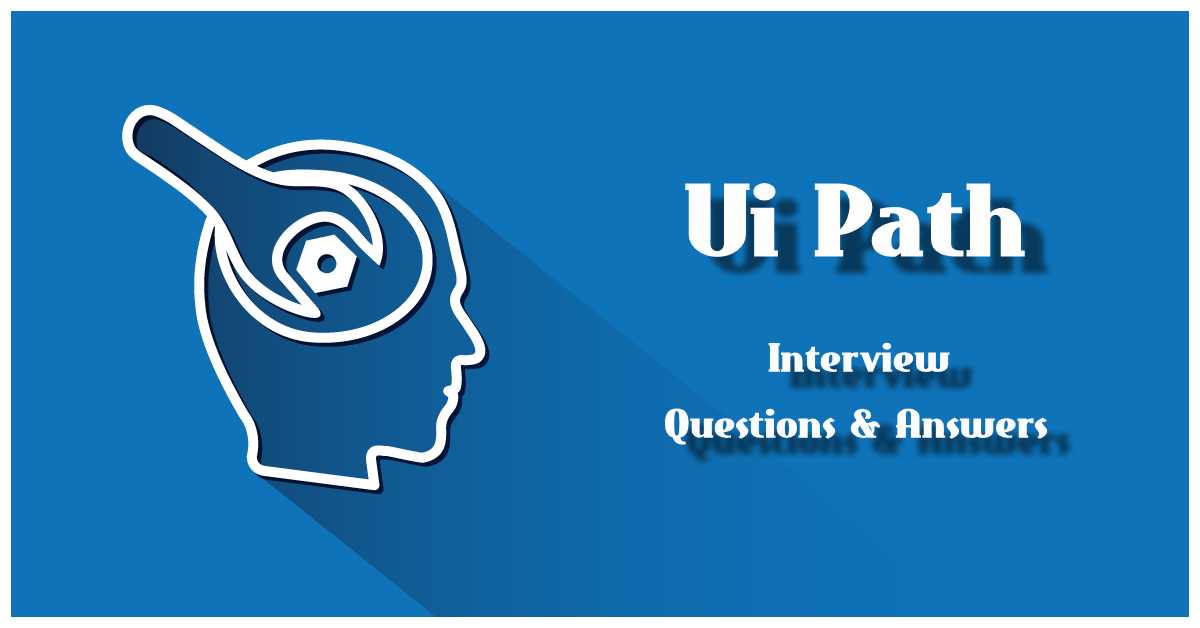
UiPath Interview Questions
Question 1
Define the concept of “branching” in UiPath?
Question 2
What types of Recording is found in UiPath Studio?
Answer In general, UiPath contains 4 recordings. They are Citrix, web, Basic, and desktop.
Citrix: To record the simulated and the virtualized environments, Citrix is used. It includes images, texts, and keyboard automation processes.
Web: Web recording creates the container and it is used to browse through the web and for the web pages recording.
Basic: it has no container in itself but for each activity, we can create the complete selector. Hence the automation process is much slower but is good for lone and uncomplicated activities.
Desktop: It is great for several actions and desktop applications. It has limited selector options and uses the container where the activities will be contained together and it is much faster than the basic recording.
Question 3
Explain the concept of project debugging in UiPath?
Answer : Debugging is used to recognize and show the error for a specific given project. It has breakpoints and logging and it is a kind of potent workings which will assist us to collect information about the project and will focus on the errors one step at a time. In order to understand what our projects are going through after the programming stage and to get displayed on the output panel, with which the process of debugging is made easier, logging is used. To check the current state of the program at a specific point, breakpoints command is used to stop the execution through the half of the project.
Question 4
How any automation project in UiPath is published?
Answer : Publishing an automation collection pack demonstrates documenting it and the relevant files available in a certain folder for dispatching it to robots and then running, and executing it. The project goes to the orchestrator field and it is displayed on the packages page if the user is connected to the orchestrator. Once we assign some packages to the virtual environment, it can be distributed along to the other robots. Otherwise, it will be stored in the local UiPath studio feed.
Question 5
Explain the single block activity in UiPath?
Answer : Single Block Activity is usually called as Sequence and it is the smallest type of project. We can go from one activity to another seamlessly since they are suitable for linear processes and works as a single block activity. It is possible to reuse them over and again as part of a flowchart or state machine and as the stand-alone automation process.
Question 6
What is the fundamental difference between Selenium and UiPath?
Answer : The inherent design of Selenium serves the purpose of testing the web applications and websites. A selenium cannot handle a large number of application. Selenium is incompatible with the simulated and virtual environments like Citrix and it cannot use the output of one application and use it for another application as a new input.
In contrast, UiPath customarily designs the software processes that assist to automate. It is a kind of RPA tool which helps to perform activities like human workforce.
Question 7
How are the Namespaces imported in UiPath?
Answer : These following methods are used to import the Namespaces.
- First of all, the Imports tab is to be opened.
- Type the namespace you want to in the Enter or Select namespace field. If you are clueless as to what to choose, you can see the provided suggestions while you type.
- To browse and view all the available namespaces, click the drop-down arrow.
- Once you select the needed namespace, it is then added to the Imported Namespaces. Pressing the Delete key removes the selected namespace. But Deletion can only be performed if it is not referenced by the project contained by the relevant assembly.
- Choosing the needed namespace, it is then added to the Imported Namespaces. The selected namespace can be removed by selecting and pressing Delete. Only the idle and the unused namespaces are deleted. If that namespace is not mentioned anywhere, it is destined for deletion.
Question 8
How is a Tree View structure in a web page expanded with UiPath?
Answer : Since the command Click Image is probably peculiar and unique, it is the best option to expand the root node for a collapsed tree. And it is suggested to use Click Text to expand a particular node as it does target the text we need to expand in the node by giving it a certain negative offset in the Position property and, at last, it will wind up clicking on the + key for expansion.
Question 9
In UiPath, what pre-plans should be made before automating a process?
Answer : Selecting the right framework is the most important task just after selecting the tool with which we are going to start automating. Because this appropriate framework serves as the platform on which the very operations of process automation is conducted. On the basis of the type of task, the In Scope and Out Scope items should be tagged. And the next thing is to test the environment. It is advised for the users to prepare the charts for the timelines of the project. And, to bring the task to its completion, the deliverables should be identified.
Question 10
Describe the Assign Activity in UiPath?
Answer : The Assign activity is much-needed to assign a value to a particular variable and it is used quite regularly in the framework. The value of a variable in a loop is incremented by using an Assign activity. It also sums up the value of many variables and the results are assigned to another variable. And we can also assign the values to an array. This activity is also added to the favourites group by default. Just by selecting Remove by right-clicking, it is removed.
Question 11
Describe the Switch Activity in UiPath?
Answer : On the basis of the value of a specified expression, we can choose one choice out of multiple, enabled by the Switch activity. The Switch activity uses the integer argument by default and if in case it is to be changed, we can go to the Type Argument list and change it from the Properties panel. We can categorize the data according to a custom number of cases with the Switch activity. In multiple spreadsheets, we can store the data or sort through the list of names.
Question 12
Explain state machine in UiPath?
Answer : In this State Machine type of automation, only the minimal amount of states are used during the executing process. It is turned on to a state when an activity triggers it and exits if yet another activity triggers it too. It jumps from one state to another if we were to add certain conditions. The arrows represent them indicated as it is in the state.
Question 13
How are the Flowchart activities done in UiPath?
Answer : Flowcharts serve as the project map that gives the framework the idea as to the fact point of the structural analysis of the given project. We can build complex businesses, present several branching of logical operators, and link together the activities in multiple ways.
Question 14
Define the Do While Activity in UiPath?
Answer : If the condition is true, the specific part of an automation can be executed, supported by the Do While. But the loop will not be executed if the condition is not true. In case we need to execute any particular activity for multiple times and bypass the component of the array, the activity of Do While can be done. The increment is kept track by using the counters.
Question 15
How does package manager work in UiPath?
Answer : The frameworks, activity packages, wrappers, and libraries are easily downloaded by using the package manager. We can also check the already existing packages and these packages can be edited and, needs be, removed. It is all done by opening packages window, press the activity panel and click open the package manager button.
Question 16
How the text and image-based process automation is done?
Answer : The features such as clicking, hovering, OCR activities, and text recognition – the processes that exclusively belong to the mouse or the keyboard inputs – can easily be simulated by the text and the image-based process automation. The above-mentioned activities are used to identify the user interface components by screen scraping.
If the user interface automation does not work in an environment of a virtual machine as well as in the places it is difficult to use the normal methods where the selectors to be found, the text or the image automation should necessarily be used.
Question 17
Explain the mechanism of the Delay Activity in UiPath?
We Also Covered the Interview Questions for Blue Prism and Automation Anywhere, If you are really interested Kindly Check it